****Update from when I first wrote this….long-time AOL email accounts (like mine) have been involved with this SPAM output and this article explains the situation and what AOL is doing about it, but I’m still leaving AOL for good. Here is the link to the article that is called “Your Old AOL Email Address May Be Sending Out Spam”
Manic: My cell phone yesterday with the multiple text messages that I received on Easter morning letting me know that my AOL email was sending out SPAM to my contacts. That email is not affiliated with this blog.
Managed: My wonderful friends and family for notifying me right away…and my family for understanding that after Easter lunch, I had to camp out at the computer to begin the tedious process of shutting down an email that I have had for close to 20 years! Today has truly been a manic managed (more manic than managed) Monday!
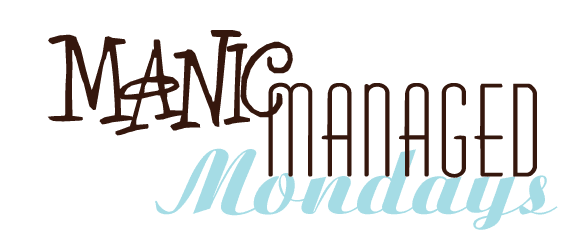 I have been working at cleaning out my AOL email for almost two straight days now and I’m still not done! So frustrated! A spam issue has been sending AOL emails from my address to all of my AOL contacts, but I can’t shut it down until I’m done transferring all of my data, address book, pictures and more. I’m hoping to be all done by Wednesday. In the meantime if you receive an AOL email from me, don’t open it….I’m only on Gmail now, which I’m told does not have these issues like AOL and Hotmail. And learn from me, clean out your inboxes monthly!
I have been working at cleaning out my AOL email for almost two straight days now and I’m still not done! So frustrated! A spam issue has been sending AOL emails from my address to all of my AOL contacts, but I can’t shut it down until I’m done transferring all of my data, address book, pictures and more. I’m hoping to be all done by Wednesday. In the meantime if you receive an AOL email from me, don’t open it….I’m only on Gmail now, which I’m told does not have these issues like AOL and Hotmail. And learn from me, clean out your inboxes monthly!
That is probably my biggest lesson learned here is that I let my inbox get way too full and now that I need to empty it out, the process isn’t as easy as it sounds. I truly didn’t realize that I am an email inbox hoarder until this experience! First I needed to notify my mainstream contacts that I comunicate with frequently. The parent/team group emails that I belong to and my many business contacts from my freelance work.
Next is figuring out the many sites I belong to that have that particular email address as a primary one like my kids’ school district, our water company, the Motor Vehicle Department that enables us to renew our stickers annually through that email address. There were so many that I hadn’t thought of right away. So going through old mail shows me the many sites that I needed to visit to change out my email address.
What I did right was ensure that all of my online organizations have different and very secure passwords, so that my AOL email is the only one that has been messed with, so take the time to keep and frequently change passwords on your many online memberships. It is surprising to see just how much I do online. If you think about it, just about every organization is asking us to log in to order stuff, make appointments, pay bills and more.
So when I come up for air in a few days, I look forward to writing a positive post. For now, I have to get through this tedious process and look at this challenging situation the way one of my good gal pals told me to consider viewing it….as a good spring cleaning for my electronic life and boy, it isn’t fun to have this much piled up.
So take it from me and follow these tips….
*Clean out your email inboxes monthly!
*Keep different passwords on all accounts…don’t duplicate any.
*Change passwords quarterly.
*Make passwords hard to crack with a combination of lower case, upper case, symbols and numbers.
My webmaster will be checking things out this week to see why this happened, but I have also read (and heard from several friends) that the same SPAM emails came from their AOL emails, too. We are thinking that something is up with AOL, but we don’t know for sure.
In the meantime, I’m going to Gmail and everyone tells me that I will never look back. Once my AOL is completely closed (shooting for Wednesday) then the annoying SPAM emails will stop. As I said, don’t open any mail from me that is AOL…I’m a 100% Gmail girl now.






